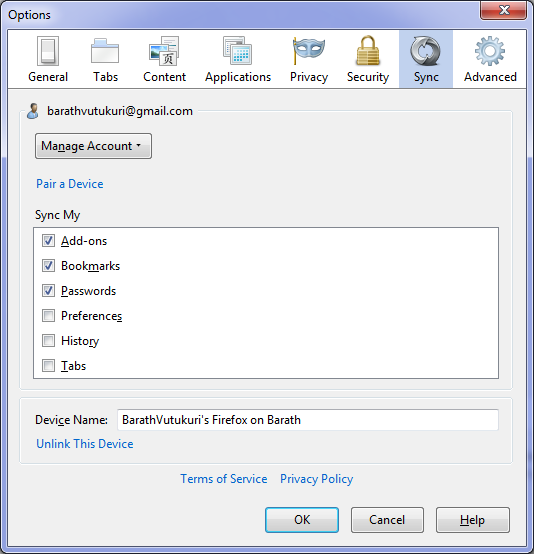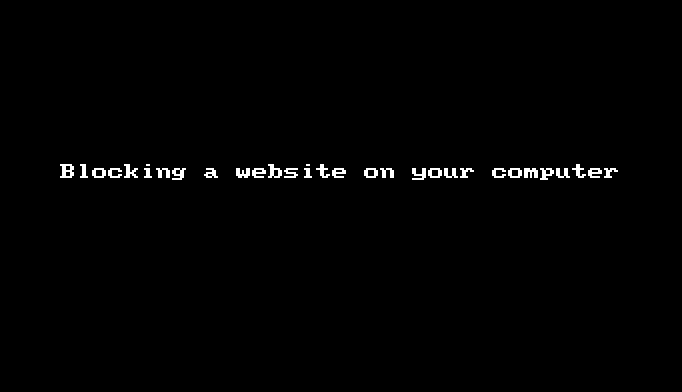This blog provides you with all technological stuff to keep you up to date and solutions to problems faced by everyone.
Thursday 26 December 2013
Thursday 31 October 2013
Apply for Microsoft Student Partners Program 2014
Join a Community of Students Passionate About Technology
Is your love of technology impossible to hide? Do you aspire to do more than what's expected? Do you live to code? Do you love social media? Are you really involved on your campus? Then this opportunity is made for a student like you.Microsoft Student Partners (MSPs) are social and friendly students who like to meet new people. MSPs are the game changers of the future. They think and act boldly.
As an MSP you will:
- build apps and demos
- demonstrate the newest technologies and host tech events on your campus
- acquire the tools and training to lead technology discussions on your campus
- build your global network with industry experts
- connect with like-minded students and faculty around the world
- attend trainings from Microsoft leaders to enhance your knowledge about cutting edge technologies
- be the one on your campus with insight and answers on Microsoft technologies
Become a Microsoft technology leader on your campus.
Apply for microsoft student partners 2014
List of Activities to be completed...
Know about Microsoft Office Specialist Challenge
ThankYou :)
100+ Microsoft Sites/Products/Projects
Academic research http://academic.research.microsoft.com/
Microsoft Research http://research.microsoft.com/en-us/
Microsoft https://www.microsoft.com/en-in/default.aspx
World Wide Telescope http://www.worldwidetelescope.org/Home.aspx
Bing http://www.bing.com/
Bing maps http://www.bing.com/maps/?FORM=Z9LH3
Xbox http://www.xbox.com/en-IN/index
Outlook http://outlook.com
Skydrive http://skydrive.com
Kinect http://www.microsoft.com/en-us/kinectforwindows/
Microsoft Virtual Academy https://www.microsoftvirtualacademy.com/Home.aspx
Windows Azure http://www.windowsazure.com/en-us/
Codeplex site http://www.codeplex.com/
MSDN http://msdn.microsoft.com/en-in/
Code Gallery http://code.msdn.microsoft.com/
Channel 9 http://channel9.msdn.com/
Robotics studio https://www.microsoft.com/robotics/
Microsoft Embedded http://www.microsoft.com/windowsembedded/en-us/windows-embedded.aspx
So.cl http://www.so.cl/
Technet http://technet.microsoft.com/en-US/
Skype http://skype.com
Webmatrix http://www.microsoft.com/web/webmatrix/
IIS http://www.microsoft.com/web/platform/server.aspx
SQL Server http://www.microsoft.com/web/platform/database.aspx
ASP.NET http://www.microsoft.com/web/platform/framework.aspx
Windows Phone http://www.windowsphone.com/en-in
Windows http://windows.microsoft.com/en-US/windows/home
Office http://office.microsoft.com/en-IN
Internet explorer http://windows.microsoft.com/en-US/internet-explorer/download-ie
Microsoft Hardware http://www.microsoft.com/hardware/en-in
MSN http://in.msn.com/?OCID=MicroHP
Microsoft Learning http://www.microsoft.com/learning/en/us/default.aspx
Office 365 http://www.microsoft.com/en-in/office365/online-software.aspx
Windows Intune http://www.microsoft.com/en-us/windows/windowsintune/pc-management.aspx
Security Essentials http://windows.microsoft.com/en-IN/windows/security-essentials-download
Zune http://www.xbox.com/en-US/Live/Partners/Zune
Forefront http://www.microsoft.com/en-IN/server-cloud/forefront/default.aspx
Microsoft Exchange http://www.microsoft.com/en-in/exchange/default.aspx
Microsoft Surface http://www.microsoft.com/Surface/en-US
Microsoft Silverlight http://www.microsoft.com/silverlight/default.aspx
Microsoft Expression http://www.microsoft.com/expression/
Microsoft Pixelsense http://www.microsoft.com/en-us/pixelsense/default.aspx
Microsoft TechEd http://www.microsoft.com/techedonline/
Illumiroom http://research.microsoft.com/en-us/projects/illumiroom/
Imagine cup http://www.imaginecup.com/
Dreamspark https://www.dreamspark.com/
Virtual Labs http://msdn.microsoft.com/en-us/aa570323
World Wide Events https://msevents.microsoft.com/
MSN Games http://zone.msn.com/en-us/home
MS Maps http://msrmaps.com/
Visual Studio http://www.microsoft.com/visualstudio/eng/visual-studio-update
Microsoft Lync http://lync.microsoft.com/en-us/Pages/unified-communications.aspx
Microsoft Sharepoint http://sharepoint.microsoft.com/en-us/Pages/default.aspx
Microsoft Bizspark http://www.microsoft.com/bizspark/
Microsoft BizTalk http://www.microsoft.com/biztalk/en/us/default.aspx
Microsoft Dynamics http://www.microsoft.com/en-in/dynamics/default.aspx
Microsoft Server http://www.microsoft.com/en-in/exchange/default.aspx
BI http://www.microsoft.com/en-in/bi/default.aspx
Songsmith http://research.microsoft.com/en-us/um/redmond/projects/songsmith/index.html
Microsoft games http://www.microsoft.com/games/
Microsoft Streets and Trips http://www.microsoft.com/Streets/en-us/default.aspx
Microsoft Flight https://microsoftflight.com/en-us/getStarted/
Microsoft Health Vault http://www.microsoft.com/en-gb/healthvault/default.aspx
Microsoft Autocollage http://research.microsoft.com/en-us/um/cambridge/projects/autocollage/
Microsoft Tag http://tag.microsoft.com/home.aspx
Microsoft Project http://www.microsoft.com/project/en-us/Preview/
Microsoft Photosynth http://photosynth.net/
Microsoft Kodu Game lab http://www.kodugamelab.com/
Microsoft Mathematics http://www.microsoft.com/education/en-us/teachers/guides/Pages/Mathematics-guide.aspx
Microsoft Translator http://www.bing.com/translator/
Microsoft Flashcards http://www.pil-network.com/Resources/Tools/Details/db80824e-9b14-45d7-b2db-dfd6a9198c3f
Microosft Mischef http://www.microsoft.com/multipoint/mouse-mischief/en-us/default.aspx
Microsoft learning http://www.pil-network.com/resources/tools
Microsoft SharedView http://www.pil-network.com/Resources/Tools/Details/3bfca352-de6a-4575-a20c-6ddc849ae914
Microsoft Tools for Computational http://research.microsoft.com/en-us/collaboration/tools/compsci.aspx
Zenity http://research.microsoft.com/en-us/projects/zentity/
Microsoft multipoint server http://www.microsoft.com/education/en-us/products/Pages/multipoint_server.aspx
Zyng http://research.microsoft.com/en-us/projects/zing/
WikiBhasha http://www.wikibhasha.com/
Amalga http://www.caradigm.com/pages/products/amalga.aspx
Fuse labs http://fuse.microsoft.com/
Docs http://docs.com/
Project hawaii http://research.microsoft.com/en-us/projects/hawaii/default.aspx
.NET Gadgeter http://research.microsoft.com/en-us/projects/gadgeteer/default.aspx
Touch develop http://research.microsoft.com/en-us/projects/touchdevelop/
F# http://research.microsoft.com/en-us/um/cambridge/projects/fsharp/release.aspx
Mirge block http://research.microsoft.com/en-us/projects/mirageblocks/default.aspx
SkyServer http://www.microsoft.com/en-us/researchconnections/science/stories/skyserver.aspx
Omni touch http://research.microsoft.com/apps/video/default.aspx?id=155040
Lightspace http://research.microsoft.com/en-us/projects/lightspace/
Sys internals http://technet.microsoft.com/en-us/sysinternals/bb545021.aspx
MVPs https://mvp.support.microsoft.com/communities/mvp.aspx
GART http://www.microsoft.com/education/en-us/teachers/guides/Pages/free-tools.aspx
Facebook https://www.facebook.com/Microsoft
Twitter http://twitter.com/microsoft
Linkedin http://www.linkedin.com/company/microsoft
Source : http://tejaswarooparukoti.wordpress.com/
ThankYou :)
Wednesday 30 October 2013
Microsoft Office Specialist Competition 2014
Announcing the 2014 Microsoft Office Specialist World Championship
Qualify for a chance to represent your country at the World Championships in Anaheim, California, USA from July 27 – 30, 2014!
Prove your skills in Microsoft Word, Excel® and
PowerPoint® and you could win an invitation to compete in the World
Championship finals in Anaheim, California*!
The Certiport Microsoft Office Specialist World Championship is an excellent opportunity for you to showcase your
Microsoft Office Word, Excel and PowerPoint skills, have some fun,
impress student colleagues and gain recognition.
To participate, pass one of the following exams:
- Microsoft Office Specialist Word 2007 Exam
- Microsoft Office Specialist Excel® 2007 Exam
- Microsoft Office Specialist PowerPoint® 2007 Exam
- Microsoft Office Specialist Word 2010 Exam
- Microsoft Office Specialist Excel® 2010 Exam
- Microsoft Office Specialist PowerPoint® 2010 Exam
*To compete in the final round of the
Championship, students must be enrolled in an approved, accredited
learning institution and be 13 to 22 years of age (as of June 15, 2014).
Regional participation and
availability vary by country. Please contact your local Certiport
Solution Provider or contact Certiport at MOSchampionship@certiport.com.
ThankYou :)
Monday 7 October 2013
VithU:::Useful Emergency and Security app
These days personal security has become a issue,especially for girls and in metro cities.These days smartphones has become too common.So, STAR India Pvt. Ltd has introduced a security app for mobiles,called VithU
VithU is an emergency App that, at the click of the power button of your smartphone 2 times consecutively begins sending out alert messages every 2 minutes to your contacts that you feed into the app as the designated receivers or guardians.
The message says "I am in danger. I need help. Please follow my location."
The receiver will receive a link to your location every 2 minutes giving them your updated location. Also, you will get updates on the Crime Scene in India and a “Tips Feed” option exclusively giving you safety tips in an emergency situation.
Don’t miss your favorite Crime Show “Gumrah” with the “Show Alert” option in the Menu Bar which will be your reminder & alert you whenever Gumrah is on Air.
Last but not the least, if you have been a victim or witnessed a Crime you can share the incident with Channel V by posting it in the “Submit Your Story” option in the Menu Bar.
Keywords: Safety, Safety app, Gumrah, Channel V safety app, Protectors app, Channel V protectors app, With you,
With u, Wid you, Wid u, Channel V with U
Hope the app would be of great use.... :)
Download app for Android
Download app for IPhone
ThankYou :)
VithU is an emergency App that, at the click of the power button of your smartphone 2 times consecutively begins sending out alert messages every 2 minutes to your contacts that you feed into the app as the designated receivers or guardians.
The message says "I am in danger. I need help. Please follow my location."
The receiver will receive a link to your location every 2 minutes giving them your updated location. Also, you will get updates on the Crime Scene in India and a “Tips Feed” option exclusively giving you safety tips in an emergency situation.
Don’t miss your favorite Crime Show “Gumrah” with the “Show Alert” option in the Menu Bar which will be your reminder & alert you whenever Gumrah is on Air.
Last but not the least, if you have been a victim or witnessed a Crime you can share the incident with Channel V by posting it in the “Submit Your Story” option in the Menu Bar.
Keywords: Safety, Safety app, Gumrah, Channel V safety app, Protectors app, Channel V protectors app, With you,
With u, Wid you, Wid u, Channel V with U
Hope the app would be of great use.... :)
Download app for Android
Download app for IPhone
ThankYou :)
Sunday 6 October 2013
Play interesting missile game in Youtube
We all might have seen a lot of Google tricks like Google Gravity, Let me Google that for you, Google Mirror etc...
Like Google,Youtube also does some funny things.You can play a missile game in youtube video page.
Enjoy the game :)
Thank You :)
Like Google,Youtube also does some funny things.You can play a missile game in youtube video page.
- Open any youtube video.
- While playing the video,type 1980.
Enjoy the game :)
Thank You :)
Saturday 5 October 2013
Fixing Touchpad problem for ubuntu based laptops.
Ubuntu is the world's most famous LINUX Distribution.It is available free of cost to everyone.It has excellent Graphics built in it.
Most commonly faced problem when laptops are installed with UBUNTU is sometimes all of sudden the touchpad gets freezed.Then follow the steps below:
The above command enables the default synaptic driver for mouse.
ThankYou :)
Most commonly faced problem when laptops are installed with UBUNTU is sometimes all of sudden the touchpad gets freezed.Then follow the steps below:
- Open Terminal ( Ctrl + Alt + T )
- type the command synclient touchpadoff=0
- exit
The above command enables the default synaptic driver for mouse.
ThankYou :)
Sunday 29 September 2013
Send self-destructing messages or notes
Have you ever wanted to send confidential information at your office,or to your family members but were afraid of some people like hackers tracing them out?
We all might have seen the concept of self destructing messages in the movie Mission Impossible.But have you ever think of sending self destructing messages that gets destroyed automatically after reading.There will be no piece of evidence that someone sent a particular message saying particular thing.
Yes,there is a service that lets you send self destructing messages.
Privnote is a free web based service that allows you to send secret messages over internet.Also it does not require any registration,password at all.
Just write your note and you will get a link containing that message.Just copy that link and paste it into email or chat.Whenever the person see the note in their browser the note will automatically gets destructed.Which means that link is inaccessible again or won't be working anymore.If the link is not accessed for 30 days,the message will be automatically destroyed considering it as read.
Also there is an option of being notified if the other party has read your note by giving your email and a reference for the note.
Thank You :)
We all might have seen the concept of self destructing messages in the movie Mission Impossible.But have you ever think of sending self destructing messages that gets destroyed automatically after reading.There will be no piece of evidence that someone sent a particular message saying particular thing.
Yes,there is a service that lets you send self destructing messages.
Privnote is a free web based service that allows you to send secret messages over internet.Also it does not require any registration,password at all.
Just write your note and you will get a link containing that message.Just copy that link and paste it into email or chat.Whenever the person see the note in their browser the note will automatically gets destructed.Which means that link is inaccessible again or won't be working anymore.If the link is not accessed for 30 days,the message will be automatically destroyed considering it as read.
Thank You :)
Saturday 28 September 2013
Useful shortcuts for Desktop and Browser
Operating a computer using shortcuts saves you a lot of time.They are also very useful when you don't have a mouse to operate.
Operating a computer using shortcuts gives people happiness and feeling of geek.
Here are some useful shortcuts that are useful to people in their daily life of browsing and operating computer.
Desktop:
Start Menu : Windows Logo (or) Ctrl + ESC
My computer : Windows Logo + E
New Folder : Ctrl + Shift + N
Switching Through Applications : Alt + Tab
Switching Through Applications without always hitting alt + Tab : Ctrl + Alt + Tab
Switch through open applicatons : Alt + tab (or) Windows Logo +Tab (aero effect in windows7)
Switching through applications in aero mode : Ctrl+ Windows Logo +Tab & use mouse to scroll.
Switch focus between applications : Alt + ESC
Run : Windows Logo +R
Desktop : Windows Logo + D
Minimize all windows : Windows Logo + M
Restore all minimized windows : Windows Logo + Shift + M
Flip window to left / Right : Windows Logo + Left arrow/Right arrow
Lock Screen : Windows Logo + L
System Properties : Windows Logo +Pause
Adding different Monitors : Windows Logo + P
Close a window : Alt + F4 (or) Ctrl + W
Full Screen : F11
Task Manager : Ctrl + Alt + Del (or) Ctrl + Shift + ESC
Minimize window : Alt + Spacebar & then N
Close window : Alt + Spacebar & then C
Restore window : Alt + Spacebar & then R
Copy,Cut,Paste : Ctrl + C,X,V
Rename File / Folder : F2
Browser:
New Tab : Ctrl + T
Go to address bar : Ctrl + L (or) Alt + D (or) F6
Switch between tabs : Ctrl + Tab / Ctrl + Shift + Tab
Go to nth tab : Ctrl + 1,2,3,...9
Search for keyword : Ctrl + F / F3
Downloads : Ctrl + J
History : Ctrl + H
Clear History Page : Ctrl + Shift + Del
View Original size of page : Ctrl + 0(zero)
Zoom in or out web page : Ctrl + '+' Ctrl + '-'
Bookmark a web page : Ctrl + D
Directly go to GOOGLE.COM : www.google.com/ncr
Refresh Page : F5 (or) Ctrl + R
Go back / forward : Alt + Left / Right arrow
Open a file in your computer : Ctrl + O
Browse one page down/up : Spacebar / Shift + Spacebar
Developer Tools : F12
Open Source code : Ctrl + U
DOWNLOAD SHORTCUTS FOR DESKTOP AND BROWSER AS PDF
DOWNLOAD SHORTCUTS FOR DESKTOP AND BROWSER AS WORD DOC
Thank You :)
Operating a computer using shortcuts gives people happiness and feeling of geek.
Here are some useful shortcuts that are useful to people in their daily life of browsing and operating computer.
Desktop:
Start Menu : Windows Logo (or) Ctrl + ESC
My computer : Windows Logo + E
New Folder : Ctrl + Shift + N
Switching Through Applications : Alt + Tab
Switching Through Applications without always hitting alt + Tab : Ctrl + Alt + Tab
Switch through open applicatons : Alt + tab (or) Windows Logo +Tab (aero effect in windows7)
Switching through applications in aero mode : Ctrl
Switch focus between applications : Alt + ESC
Run : Windows Logo +R
Desktop : Windows Logo + D
Minimize all windows : Windows Logo + M
Restore all minimized windows : Windows Logo + Shift + M
Flip window to left / Right : Windows Logo + Left arrow/Right arrow
Lock Screen : Windows Logo + L
System Properties : Windows Logo +Pause
Adding different Monitors : Windows Logo + P
Close a window : Alt + F4 (or) Ctrl + W
Full Screen : F11
Task Manager : Ctrl + Alt + Del (or) Ctrl + Shift + ESC
Minimize window : Alt + Spacebar & then N
Close window : Alt + Spacebar & then C
Restore window : Alt + Spacebar & then R
Copy,Cut,Paste : Ctrl + C,X,V
Rename File / Folder : F2
Browser:
New Tab : Ctrl + T
Go to address bar : Ctrl + L (or) Alt + D (or) F6
Switch between tabs : Ctrl + Tab / Ctrl + Shift + Tab
Go to nth tab : Ctrl + 1,2,3,...9
Search for keyword : Ctrl + F / F3
Downloads : Ctrl + J
History : Ctrl + H
Clear History Page : Ctrl + Shift + Del
View Original size of page : Ctrl + 0(zero)
Zoom in or out web page : Ctrl + '+' Ctrl + '-'
Bookmark a web page : Ctrl + D
Directly go to GOOGLE.COM : www.google.com/ncr
Refresh Page : F5 (or) Ctrl + R
Go back / forward : Alt + Left / Right arrow
Open a file in your computer : Ctrl + O
Browse one page down/up : Spacebar / Shift + Spacebar
Developer Tools : F12
Open Source code : Ctrl + U
DOWNLOAD SHORTCUTS FOR DESKTOP AND BROWSER AS PDF
DOWNLOAD SHORTCUTS FOR DESKTOP AND BROWSER AS WORD DOC
Thank You :)
Monday 23 September 2013
Test if your antivirus is working properly or not?
We all purchase or download different antivirus softwares from internet.But most times we probably have the doubt whether it is working properly or not.We can conclude,the antivirus software is working properly if it finds some virus in our computer.
But testing antivirus with some real virus in our computers will damage our computer.It is similar to setting fire to some things in your office and checking whether smoke alarm is working or not.
But is there any test that tests the proper working of antivirus??
EICAR STANDARD ANTIVIRUS TEST is the basic test that checks if the antivirus is working properly or not.Every antivirus vendor tests their product with EICAR test file before releasing the product into the market.The file is a legitimate DOS program, and produces sensible results when run (it prints the message "EICAR-STANDARD-ANTIVIRUS-TEST-FILE!").
Performing test:
open notepad and copy the following text and save the file with any extension like .txt , .com , .exe.
If the antivirus program in your computer catches the file immediately,then you software is working properly.Otherwise you should definitely change your antivirus program.
But testing antivirus with some real virus in our computers will damage our computer.It is similar to setting fire to some things in your office and checking whether smoke alarm is working or not.
But is there any test that tests the proper working of antivirus??
EICAR STANDARD ANTIVIRUS TEST is the basic test that checks if the antivirus is working properly or not.Every antivirus vendor tests their product with EICAR test file before releasing the product into the market.The file is a legitimate DOS program, and produces sensible results when run (it prints the message "EICAR-STANDARD-ANTIVIRUS-TEST-FILE!").
Performing test:
open notepad and copy the following text and save the file with any extension like .txt , .com , .exe.
If the antivirus program in your computer catches the file immediately,then you software is working properly.Otherwise you should definitely change your antivirus program.
X5O!P%@AP[4\PZX54(P^)7CC)7}$EICAR-STANDARD-ANTIVIRUS-TEST-FILE!$H+H*
The file is not dangerous and it doesn't do any harm to your computer.
Thank You :)
Understanding ATTRIB Command in cmd ( windows)
Attrib command can be used to assign or remove permissions to files or drives in our computers.
We have previously seen this command in retrieving files hidden by virus by making them into shortcuts.
The command we used there is attrib /s /d -r -a -s -h *
Understanding attrib:
To add permission we can use + symbol.
To remove permission we can use - symbol.
R-Read-Only
A-Archive
S-System
H- Hidden
/S -> Process matching files in current folder and sub folder.
/D ->Process the folders.
* ->Refers to all files and folders in a directory.
You could also find the help page for attrib command from the command prompt:
Thank You :)
We have previously seen this command in retrieving files hidden by virus by making them into shortcuts.
The command we used there is attrib /s /d -r -a -s -h *
Understanding attrib:
To add permission we can use + symbol.
To remove permission we can use - symbol.
R-Read-Only
A-Archive
S-System
H- Hidden
/S -> Process matching files in current folder and sub folder.
/D ->Process the folders.
* ->Refers to all files and folders in a directory.
You could also find the help page for attrib command from the command prompt:
Thank You :)
Sunday 22 September 2013
Download Adobe Photoshop CS3 Portable : No installation,No key required
Adobe Photoshop is one of the best software to make and edit photo's.Photoshop delivers a comprehensive package of professional retouching
tools, and is packed with powerful editing features.
Interesting Things about Photoshop
Know Features of Adobe Photoshop CS3
Free Download of Adobe Photoshop CS3 : No key and no installation required
Learn Photoshop tips from Official Adobe Website
Thank You :)
Interesting Things about Photoshop
- It is written in C++ Language.
- Photoshop Images are stored with .PSD Extension.It has a maximum limit of 30,000 pixels of height and width & Length limit of 3GigaBytes(GB).
- Photoshop Images are also stored with .PSB Extension supporting 3,00,000 pixels of height and width & Length limit of 4ExaBytes.
Know Features of Adobe Photoshop CS3
Free Download of Adobe Photoshop CS3 : No key and no installation required
Learn Photoshop tips from Official Adobe Website
Thank You :)
Mozilla : New Feature:Security Tab in the Web Console
The Web Console, part of the Firefox Developer Tools, shows errors and warnings filtered into different categories.Web developers need better tools to help them debug security issues.Also Security is not a part of web developers education.
So,Mozilla took an initiative for providing the developers with a new tab called SECURITY in it's web console.
Right Click on any web page and click on Inspect Element and one can go to console tab over there.
The security tab will look as shown below.It is marked with red to indicate the web developers that there is a Security Vulnerability to your site.
Some of the Goals fulfilled are:
Download Firefox for Desktop
Download Firefox for Android Mobile
Download Firefox Beta
Thank You :)
So,Mozilla took an initiative for providing the developers with a new tab called SECURITY in it's web console.
Right Click on any web page and click on Inspect Element and one can go to console tab over there.
The security tab will look as shown below.It is marked with red to indicate the web developers that there is a Security Vulnerability to your site.
 | |
| Different Buttons in Web Console |
Some of the Goals fulfilled are:
- Warn developers about altered site behavior that is due to a security feature (for example, resource loads blocked by the Mixed Content Blocker or the Same Origin Policy).
- Warn developers about mistakes made in implementing security features (for example, using deprecated CSP headers, or mistyping an HSTS header).
- Warn developers about common security risks (for example, putting password fields on insecure pages).
 | |
| Warning for detected password field on an insecure page. |
 |
| Warnings for loading mixed content |
Download Firefox for Desktop
Download Firefox for Android Mobile
Download Firefox Beta
Thank You :)
Saturday 21 September 2013
Removing Internet Explorer from your computer
Internet Explorer is the default browser that everyone gets when someone installs Windows Operating Systems.But due to lot of reasons we may not be using the Internet Explorer after obtaining a good browser.
It is being used only in one way for installing the additional software like search toolbars that come packed with some software during their installation.
But many people don't know that they can Uninstall Internet Explorer.It is actually not uninstalling,instead we are going to hide internet explorer.
Hiding Internet Explorer:
Go to Start
Type turn windows features on or off and hit enter
you can see a window similar to following one
Unmark Internet Explorer 9 and then click ok.
The computer need to be restarted to see the changes.
During restart you may see the screen like this.
After you boot into your computer you can see that Internet Explorer is nowhere seen.
Similar way one can hide the games that comes default with the Operating System by unmarking Games.
Thank You :)
It is being used only in one way for installing the additional software like search toolbars that come packed with some software during their installation.
But many people don't know that they can Uninstall Internet Explorer.It is actually not uninstalling,instead we are going to hide internet explorer.
Hiding Internet Explorer:
Go to Start
Type turn windows features on or off and hit enter
you can see a window similar to following one
Unmark Internet Explorer 9 and then click ok.
The computer need to be restarted to see the changes.
During restart you may see the screen like this.
Similar way one can hide the games that comes default with the Operating System by unmarking Games.
Thank You :)
Wednesday 18 September 2013
Useful Gmail Tools
Operate Gmail Using shortcuts:
Shortcuts are often the easiest way to use your computer or anything.They save you a lot of time.There is a way you can operate your Gmail account using shortcuts.
Open your Gmail and type ? you can see a window showing shortcuts that you can use in Gmail as below.It says that the following shortcuts are currently disabled.Click Enable to enable them.It has easy ways to goto compose box,inbox and many others.
Users can also customize the existing shortcuts by going to SETTINGS and then Keyboard Shortcuts
Choose what shortcut you want to edit and click on Save Changes at the bottom of the page.
Know If your friend is Online through Desktop or through Android Mobile:
Go to Settings Page and go to LABS tab
Go to Green Robot Lab and Enable it and you can see in your chat box,a Green Android Robot symbol if anyone is online through mobile.
Enable Right Side Chat:
Improve your chat experience by bringing traditional left side chat box to the right side similar to Facebook and you need not scroll much to find out your favorite chat contact.
Go to Settings Page and go to LABS tab
Go to Right-Side Chat and Enable it.
There are a lot of Tools that are available in Gmail Settings which you can explore further. :)
Thank You :)
Tuesday 17 September 2013
Google's Project Loon : Ballon Powered Internet for Everyone
Many of us think of the Internet as a global community. But two-thirds of the world’s
population does not yet have Internet access. Project Loon is a network of balloons
traveling on the edge of space, designed to connect people in rural and remote areas,
help fill coverage gaps, and bring people back online after disasters.
WHAT IS LOON :
Project Loon began in June 2013 with an experimental pilot in New Zealand. A small group of Project Loon pioneers tested the technology in Christchurch and Canterbury.
Each balloon can provide connectivity to a ground area about 40 km in diameter at speeds comparable to 3G. For balloon-to-balloon and balloon-to-ground communications, the balloons use antennas equipped with specialized radio frequency technology. Project Loon currently uses ISM bands (specifically 2.4 and 5.8 GHz bands) that are available for anyone to use.
Follow Project Loon on Google+
Checkout the Stanford University's Balloon Project
Thank You :)
WHAT IS LOON :
Project Loon balloons float in the stratosphere, twice as high as airplanes and the
weather. They are carried around the Earth by winds and they can be steered by rising
or descending to an altitude with winds moving in the desired direction. People
connect to the balloon network using a special Internet antenna attached to their
building. The signal bounces from balloon to balloon, then to the global Internet
back on Earth.
Project Loon began in June 2013 with an experimental pilot in New Zealand. A small group of Project Loon pioneers tested the technology in Christchurch and Canterbury.
Each balloon can provide connectivity to a ground area about 40 km in diameter at speeds comparable to 3G. For balloon-to-balloon and balloon-to-ground communications, the balloons use antennas equipped with specialized radio frequency technology. Project Loon currently uses ISM bands (specifically 2.4 and 5.8 GHz bands) that are available for anyone to use.
Follow Project Loon on Google+
Checkout the Stanford University's Balloon Project
Thank You :)
Sunday 15 September 2013
Adding Multiple profiles or users in Firefox
We had previously seen adding Guest account in Chrome browser now,we shall see a hidden feature in Firefox that lets users add a different profile and users sync their data.
There is no need to Install extension for getting profiles in your Firefox.
Setting up profile:
All Firefox Windows must be closed before performing this.
There is no need to Install extension for getting profiles in your Firefox.
Setting up profile:
All Firefox Windows must be closed before performing this.
- Go to Run(win + R)
- type firefox.exe -p
- You can see a window looking like the one below
Click on create profile and and proceed with steps giving profile name and choose folder where to store the data associated with that profile and click on finish to create the profile.

Every time you start Firefox,Choose which profile you want and click on start Firefox,otherwise last selected profile will be opened by default.
Setting Up Firefox Sync :
Click on Firefox menu at the top left corner and Click on Options and goto sync tab.Create a Firefox sync account and you can save your Bookmarks,History,Passwords,Addons to your Firefox account.You can choose what data to be synced.
Next time you re-install Firefox,all your data will be synced.
Saturday 14 September 2013
Hiding DRIVES or LocalDisks in your computer without softwares
Due to some reasons we dont want our content to be seen by others and we want to hide the content.Every one of us will have a drive in our computer for our personal stuff.We can hide that drives from other people using our computer without any software.There is a default tool in Windows Operating System that lets you complete the task.The tool is DISKMANAGEMENT.
There will be no loss to data in this procedure.
Procedure to hide the drive:
Follow the simple steps below
Demo:
Hope you enjoy this tutorial ;)
Thank You :)
There will be no loss to data in this procedure.
Procedure to hide the drive:
Follow the simple steps below
- Go to Start
- Type Disk Management
- Right click on any drive and click on Change Drive Letter and Paths
- Click on Remove button,then a pop-up will rise click yes.
Demo:
Hope you enjoy this tutorial ;)
Thank You :)
Blocking a website on your computer without software
We all want to block some websites on our computer that may be distracting us during our exams or that we are spending a lot of time on that or you dont want your friends to use that site on your computer.It's pretty simple and we can do that without softwares.We just need to edit the hosts file located at C:\Windows\System32\drivers\etc
Procedure to Block website:
Note: Editing hosts file should be done in administrator mode only.Otherwise file cannot be saved.It says that the file is read-only.
If you want to block website using softwares,which support content filtering also,go to following link.
WEBSITE Blocking software
Hope you enjoy the tutorial :)
Thank you :)
Procedure to Block website:
- Open Command Prompt in administrator mode
(Click on start,type cmd,right click and Run as Administrator)
- Type the following instructions
cd \
cd Windows\System32\drivers\etc
edit hosts - Go to last line of the file and add the following
127.0.0.1 www.yourwebsitename.com
127.0.0.1 www.facebook.com
(you can add multiple websites in different lines) - Go to File and click Save.
- Go to File and click Exit.
- Now,open the browser and try going to that website and u can see that the browser cannot connect to that website.
Note: Editing hosts file should be done in administrator mode only.Otherwise file cannot be saved.It says that the file is read-only.
If you want to block website using softwares,which support content filtering also,go to following link.
WEBSITE Blocking software
Hope you enjoy the tutorial :)
Thank you :)
Subscribe to:
Posts (Atom)