Many users after many days of installation of Operating System will be experiencing problems in the operation of their computers.Even windows7 fall into same category.
The problems might arise due to registry problems, installing toolbars that reduce performance and viruses,malwares that are changing system functionalities.
So,your operating system starts popping up many error messages.Many people will go for reinstalling of operating system.but it is not recommended unless it is the severe condition.
7QuickFix is the tiny software that enables you to solve most common problems with a click of single button.
The tool doesn't require any installation, so that means it is portable. Your Windows registry keys will not change and you can also place 7 Quick Fix on a removable device and run it on any computer.
You can also use this software if your computer is taking lot of time to shutdown or thumbnails are slowly displayed.
Happy Tweaking your system :)
Thank You :)
The problems might arise due to registry problems, installing toolbars that reduce performance and viruses,malwares that are changing system functionalities.
So,your operating system starts popping up many error messages.Many people will go for reinstalling of operating system.but it is not recommended unless it is the severe condition.
7QuickFix is the tiny software that enables you to solve most common problems with a click of single button.
The tool doesn't require any installation, so that means it is portable. Your Windows registry keys will not change and you can also place 7 Quick Fix on a removable device and run it on any computer.
You can also use this software if your computer is taking lot of time to shutdown or thumbnails are slowly displayed.
Happy Tweaking your system :)
Thank You :)
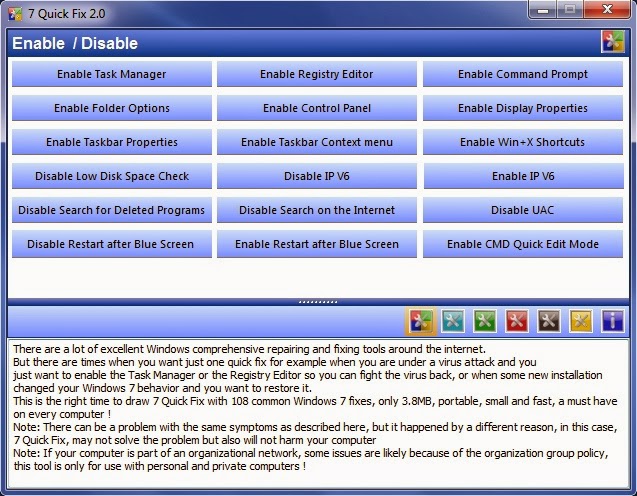

.png)
.png)




